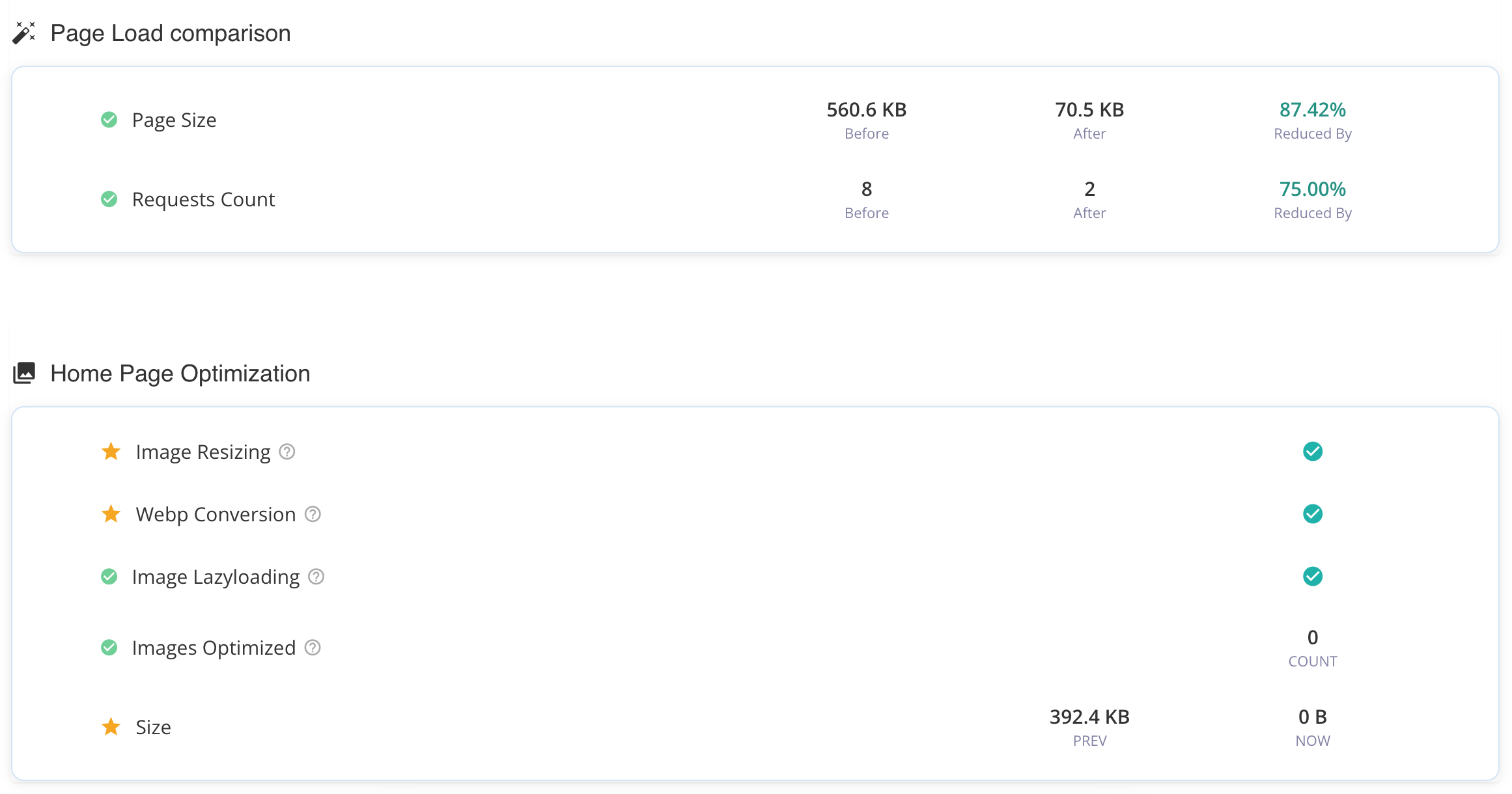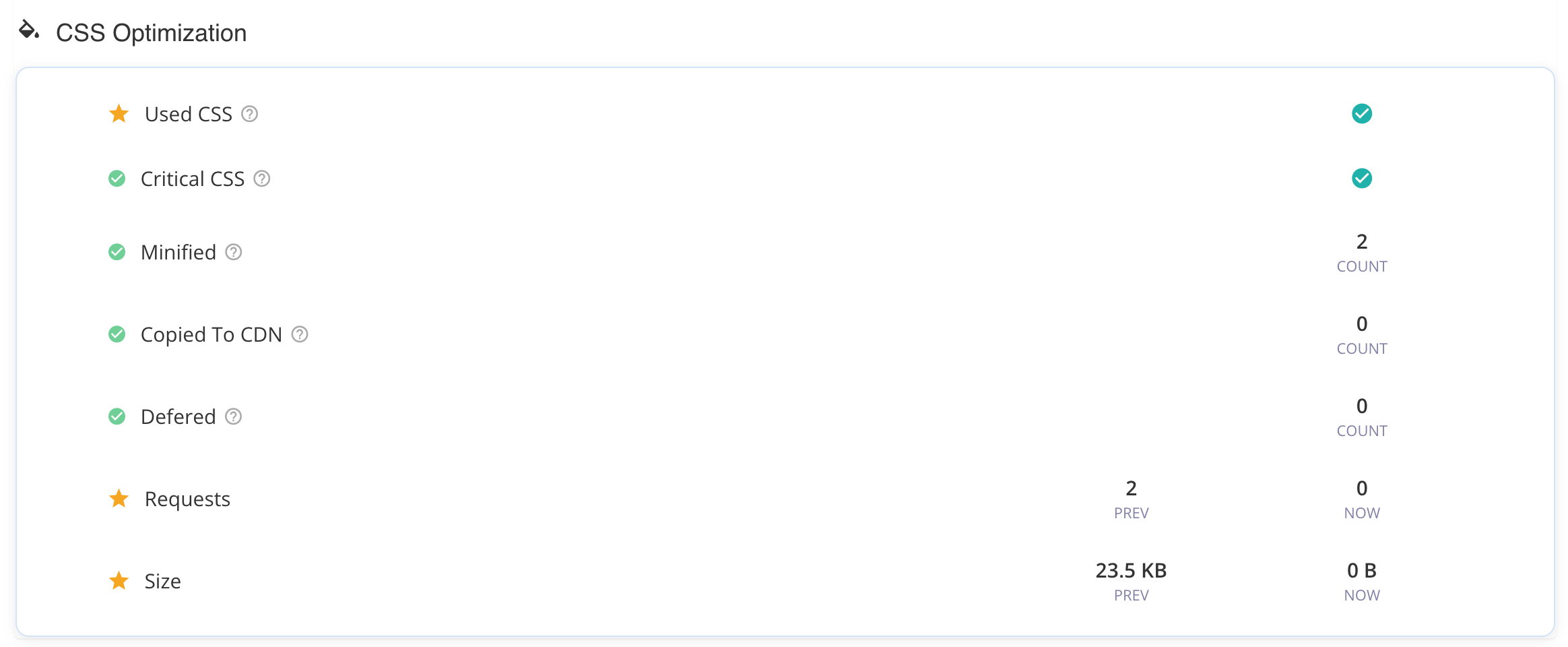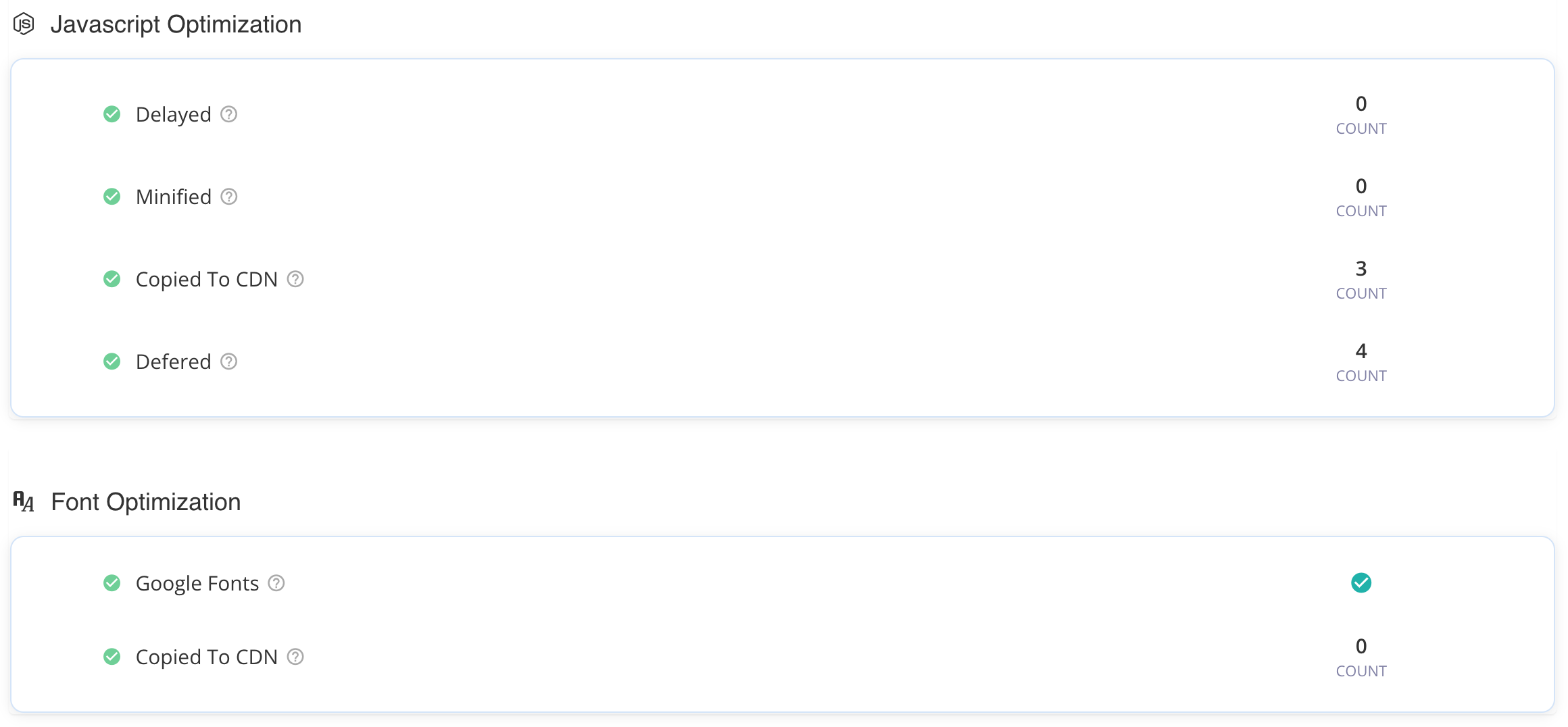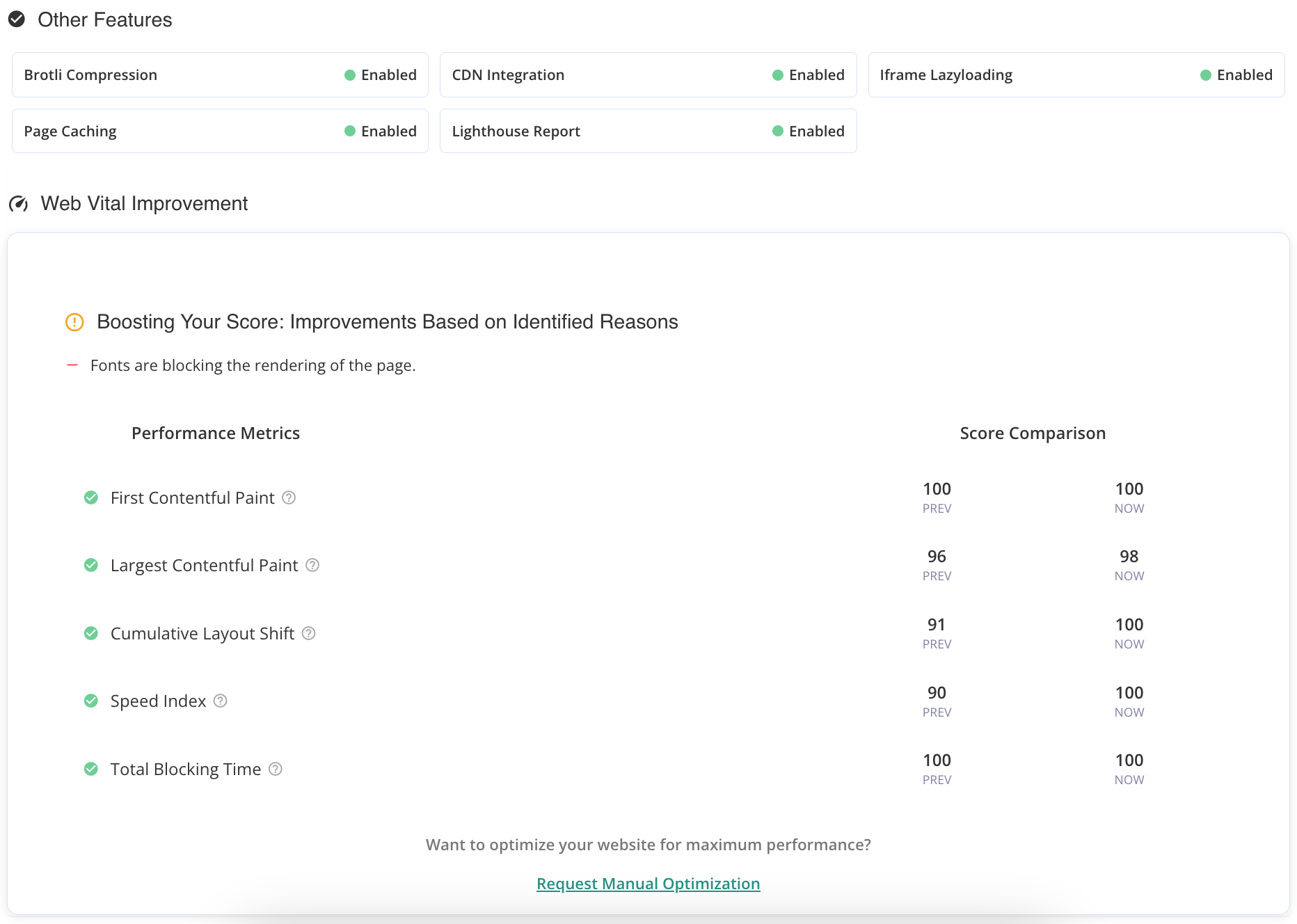Introducing Airlift’s New Optimization Controls
Speed Optimization for Your WordPress Website
Fortify your business continuity with foolproof WordPress backups. No data loss, no downtime — just secure, seamless operation.

We’re excited to share a monumental update to Airlift that significantly steers your website’s optimization. Welcome to our newly introduced Optimization Settings page where you can customize the Airlift optimizations on your site.
Take control
Our Optimization Settings page places unparalleled customization power in your hands. You can access it simply by clicking on the gear icon in the Performance tab on your site’s Airlift dashboard.
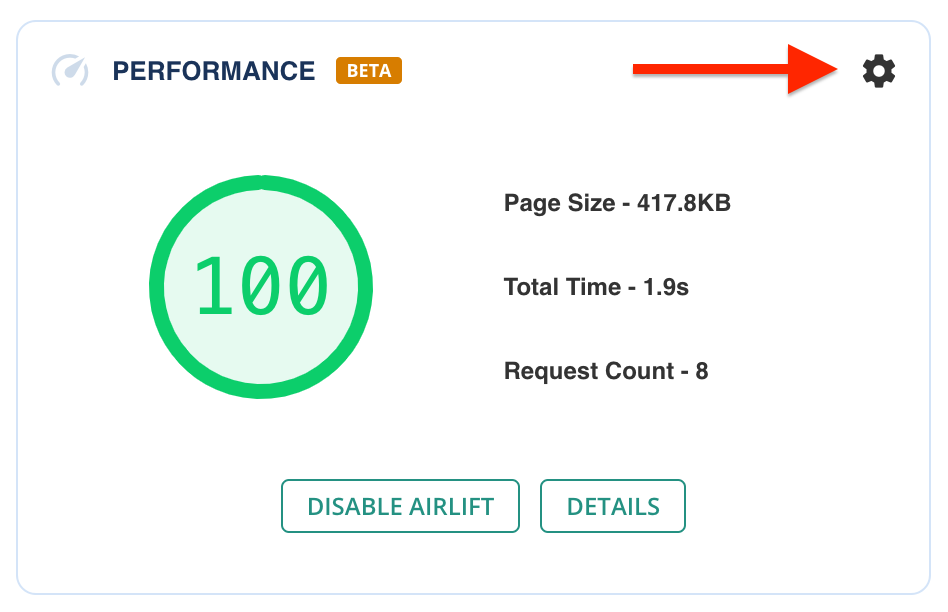
Here’s a glimpse of what you can achieve:
– Choose caching preferences: Control site caching even better with a newfound ability. Now you can disable caching for specified query parameters. This ensures that your caching strategy aligns with your site’s dynamics.
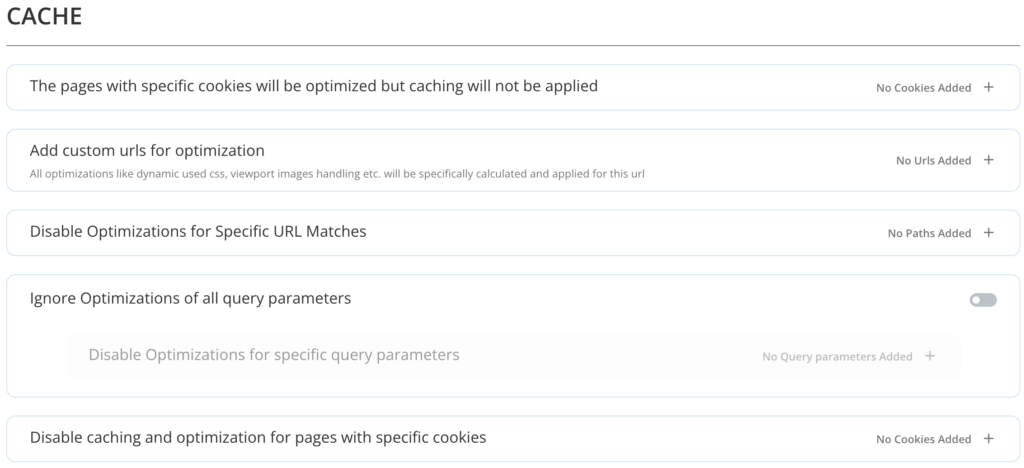
– Fine-tune JavaScript behavior: We have made it convenient to optimize the way JavaScript behaves on your site. Now you can delay/defer scripts, minify them for sleeker execution, or adapt script execution based on user interaction. This enhances both performance and user experience.

– Empower your CSS: Now you can toggle CSS optimizations to suit your website’s visual and loading preferences.
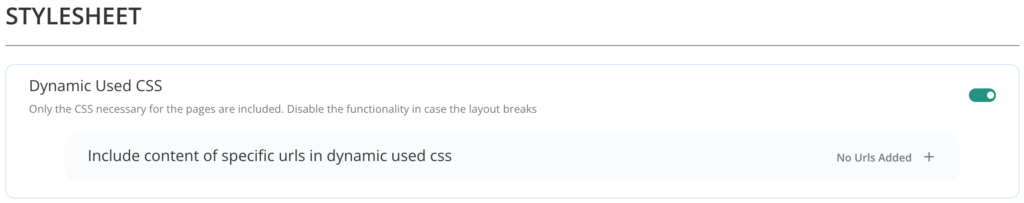
– Image control: Take command over your website handles images. Now you can enable or disable lazy loading and the creation of picture tags. This optimizes your site’s visual content delivery.
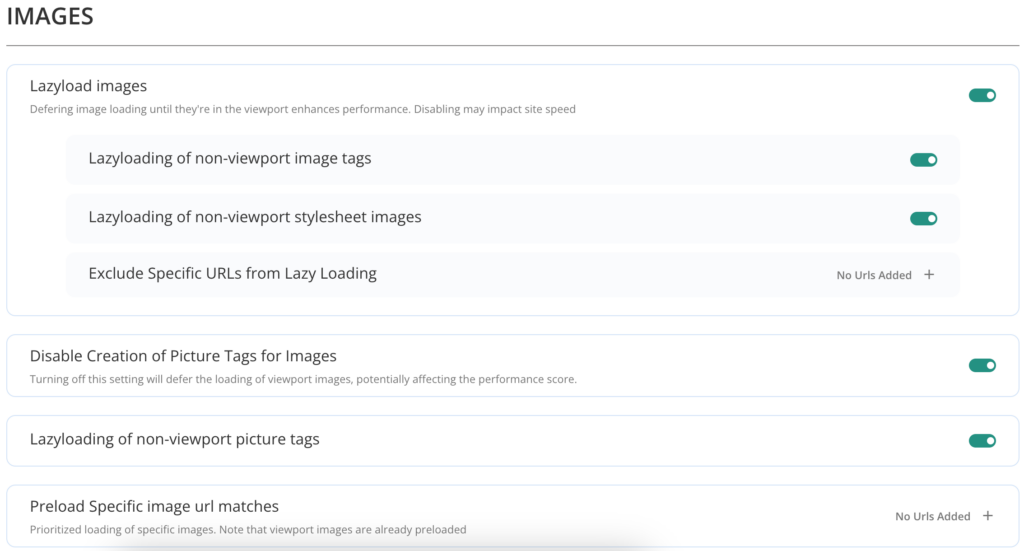
– Font freedom: You can now opt for font conversion to WOFF2. Couple it with our innovative Font Subsetting feature for unmatched font optimization.

Additionally, you can disable Airlift’s enhancements on chosen pages. Because your website should play by your rules.
Visualize your gains
Now that you have optimized your website with the new settings, wouldn’t you like to see how impactful your efforts have been?
Dive into our Optimization Details page to visualize the impact of your optimization efforts. This intuitive interface shows the reductions in page size, request count, and several other benchmarks.
All in all, take control of all the customization efforts that affect your site’s scores. And visually witness how they have transformed your site in real time, right at your fingertips.
Tags:
Share it:
You may also like

Introducing Font Subsetting for Enhanced Performance
Today, we are introducing Font Subsetting, a new feature that streamlines the delivery of font files, ensuring that your website operates at lightning speed. How fonts affect performance Fonts are…

Convert Fonts Easily to WOFF2 with Airlift
We’re thrilled to bring Font Conversion to WOFF2 to Airlift. Convert fonts to web-optimized font files with one click and see a marked performance increase on your site. What is…