Convert Fonts Easily to WOFF2 with Airlift
Speed Optimization for Your WordPress Website
Fortify your business continuity with foolproof WordPress backups. No data loss, no downtime — just secure, seamless operation.

We’re thrilled to bring Font Conversion to WOFF2 to Airlift. Convert fonts to web-optimized font files with one click and see a marked performance increase on your site.
What is the WOFF2 format?
WOFF2 is a format used for compressing fonts on the web, making websites load faster because it reduces file sizes. It is an upgrade from an older version, offering better compression and saving more space. This means you can have nice-looking fonts on your website without slowing it down.

In comparison to TTF, the WOFF2 files are highly compressed, making them significantly smaller. On average, there is a 33% reduction in file size without compromising quality.
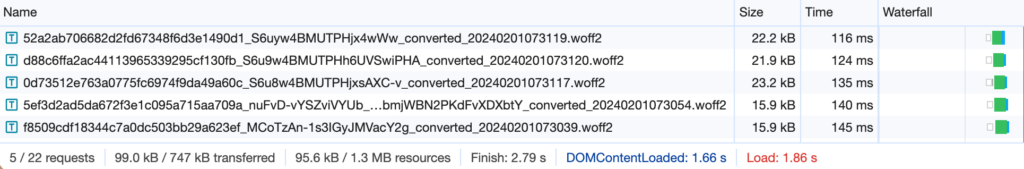
Easily enable WOFF2 on your site
To convert TTF to WOFF2 files for your site, you previously needed to use a converter tool and convert each font file. Then reupload the file to your site again. While this is not a particularly hard process, it is tedious when your site uses multiple fonts. The conversion process becomes even more tedious with page builders.
With Airlift, do away with all that fuss, and convert all the fonts on your site in one click. Convert all font files to WOFF2 without downloading and reuploading fonts, and without needing to install yet another plugin.
How to use Font Conversion
You can access the Font Conversion feature from your site’s Airlift dashboard. Click on the gear icon in the Performance tab to open the Optimization Settings page.
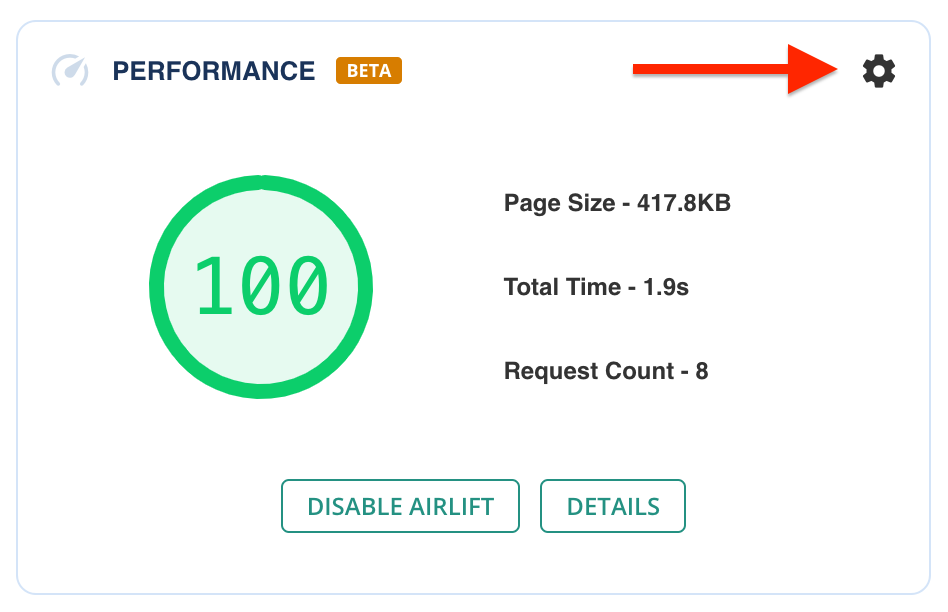
On the left-hand pane, click on Fonts and you will find the option to enable or disable this feature.

Upon activating this feature, Airlift scans your website for any TTF and WOFF fonts. It then converts these files into the WOFF2 format.
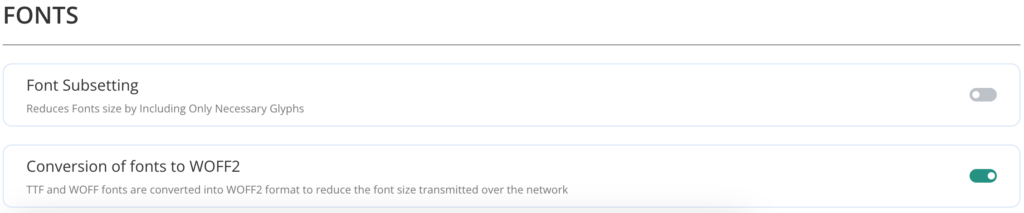
This process reduces their size and the amount of time required for your website to load these fonts. This ensures that your site’s aesthetic appeal does not come at the cost of performance.
Tags:
Share it:
You may also like

Introducing Font Subsetting for Enhanced Performance
Today, we are introducing Font Subsetting, a new feature that streamlines the delivery of font files, ensuring that your website operates at lightning speed. How fonts affect performance Fonts are…

Introducing Airlift’s New Optimization Controls
We’re excited to share a monumental update to Airlift that significantly steers your website’s optimization. Welcome to our newly introduced Optimization Settings page where you can customize the Airlift optimizations…




